Integrate Zoho CRM with back-end systems
Zoho CRM makes it easy to point, click and configure interfaces to send data to other parts of the enterprise application. Integrate Zoho CRM with back-end systems primarily in two ways:
1. Batch Processing #
Zoho CRM provides ability to import CSV files in bulk. Click on ‘Setup’ link on the top right corner. In the resulting screen, click ‘Data Administration’ on the left.
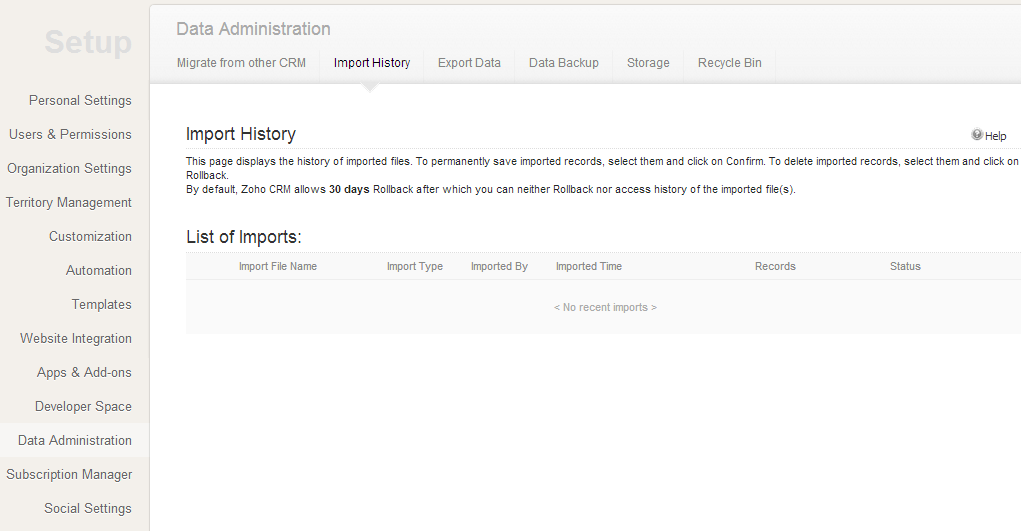
Now you need ‘Migrate from other CRM’ tab. Although the links says ‘other crm’, that is not necessarily true. All the tool needs are CSV (comma separated value) files in the following order:
Users => Campaigns => Leads => Accounts => Contacts => Potentials => Stage History => Competitors =>Products => Cases => Solutions => Notes => Tasks => Events => Attachments
Note that we are dealing with interfaces that have interdependencies, and with a need to execute with minimal manual interventions. Users can also import contacts, accounts or any other data by themselves through the ‘Import; option on the Account, Contact or other specific entity screens.
Use case for batch integration is the need to import data from other systems (e.g. a lead generation system, product management systems, pricing systems) into Zoho CRM. Export can also happen through admin screens, but the option is seriously limited. You cannot specify any filter criteria, and export only 3000 records at a time. Both effectively nullifying any advantage with the option.
Batch integration is not the preferred option for interfacing with Zoho CRM. It needs manual intervention for data exchange, and does not provide flexibility in terms of control of data.
2. Real-time Processing #
Well, not exactly real-time as in it should happen right away. This refers to real-time as in processing “one record at a time” immediately upon a request. Zoho CRM allows web hooks for interfacing with other applications.
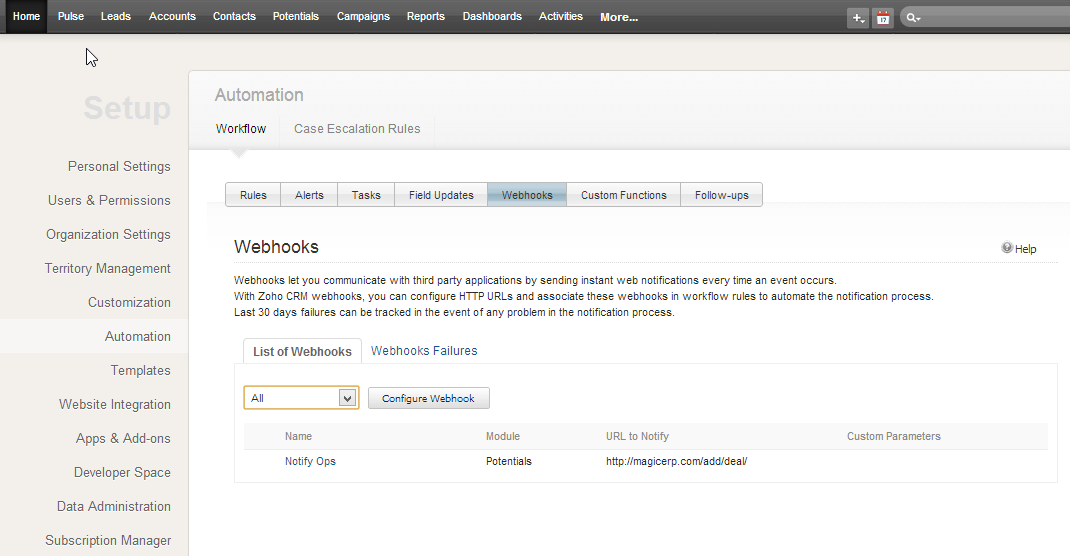
Webhooks are just ‘get’ (for reading from external systems), or ‘put’ (writing to external systems) requests that Zoho can initiate. By using configuration on the Zoho screens super users will be able to define what data has to be sent to/obtained from an identified external system, and when. Of course, it goes without saying that the hand-shake has to be made with the external system, which has to provide services that can attend to the requests made by Zoho. This kind of interface has the additional advantage of processing related data in one go, hierarchies of contact/account/potential data can be processed at once rather than one at a time.
Use case for these integrations are several. While CRM systems need data from a back-end product management system once the product is released in the market, it would have to send revenue information to the financial system. By combining Zoho’s workflow with the web hooks, complete automation of the data and process integration can be achieved. Let us look at a small example.
Problem statement: Information from potentials have to be sent to Magic ERP once the deal is closed successfully.
Solution:
- Go to ‘Web Hooks’. Create a web hook to send potential information to Magic ERP
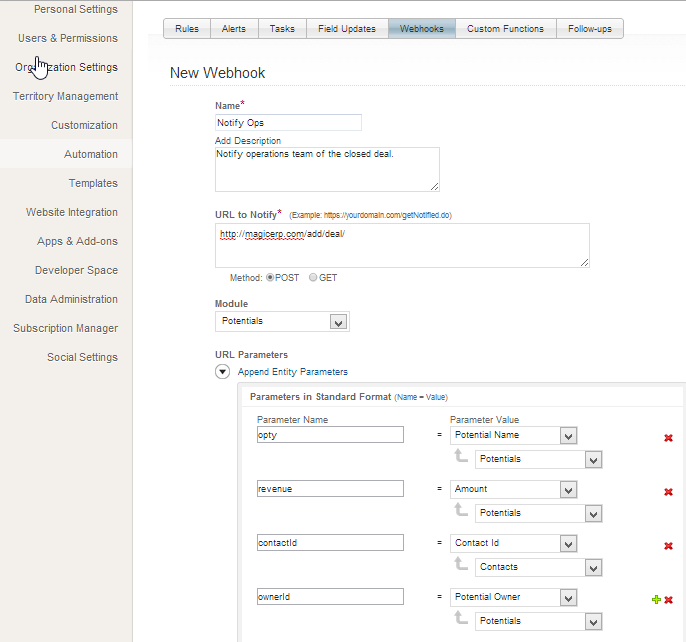
- For the new web hook, just add all parameters that are of interest to the ERP system. You can also define custom hierarchies of contact/potential/other related data in the “User Defined Format”. Save the web hook.
- Go to Setup > Automation > Rules to automate the process of calling the web hook when the identified criteria is satisfied
- Create a new rule on Potentials module. Set the rule to be triggered based on ‘Update’ of a field. We will choose ‘Stage’ field here, and provide rule criteria as when value is ‘Closed’
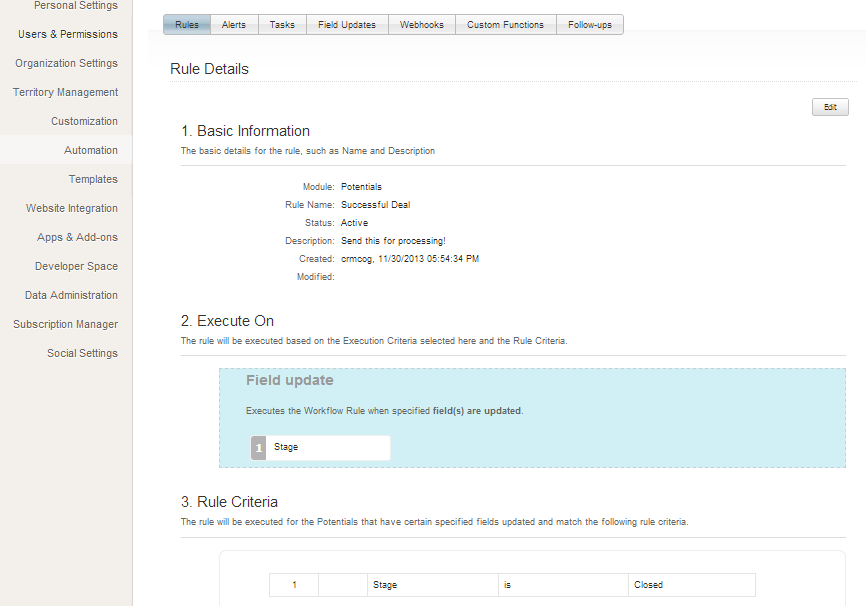
- Against this new rule, select one or more ‘Actions’. These can be sending email to an identified email id, updating fields in the record, or calling web hooks. We select the option to call web hook to ‘post’ the message to the external system
That is it! Now whenever the ‘Stage’ of ‘Potential’ goes to ‘Closed’, our rule triggers the web hook. This in turn calls the external service and passes on the deal information for further processing.
In conclusion, we saw two different, commonly used ways of integrating Zoho CRM with back-end systems, which address specific use cases. What other integration approach do you use for Zoho CRM?