Free tool to analyse Siebel log files
·1 min
Siebel log files are not complex to analyse.
But, you will end up spending a lot of time going back and forth, and navigating through hundreds of pages to carry out basic analysis. Finding out performance problems and errors reported by Siebel application should be easier than that.
Here’s a utility that can help speed up the process.
SiebelLogaliser will read the log files/spool file and help you drill down to the errors - fast..!
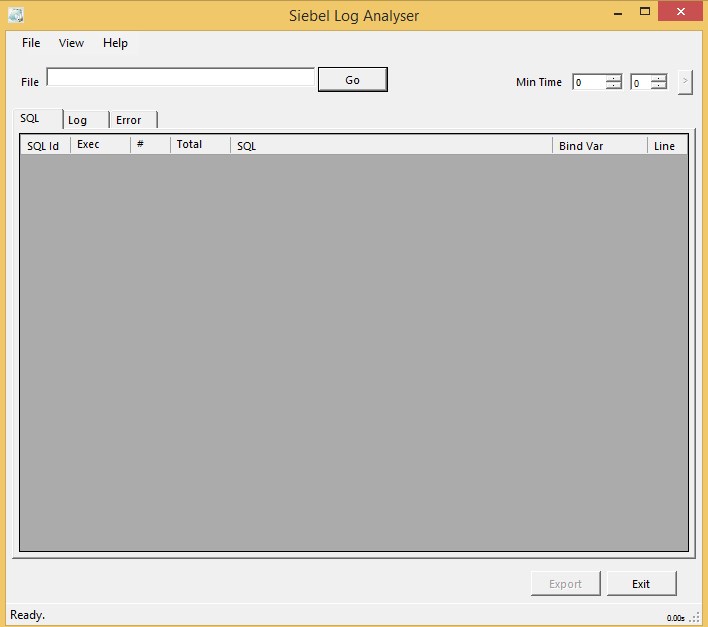
Using this tool you can -
- Read Siebel log file, collate SQL statements and execution times
- Find out times between any two Siebel statements. This will indicate the idle time OR the time consumed by Siebel post SQL execution
- Collates all the errors reported in the log
The program will enable you to drill down to specific statements in the log through a small-footprint, fast editor.
Just download the program, unzip it in a separate folder, and double click to get started.
Get the latest version from download page.