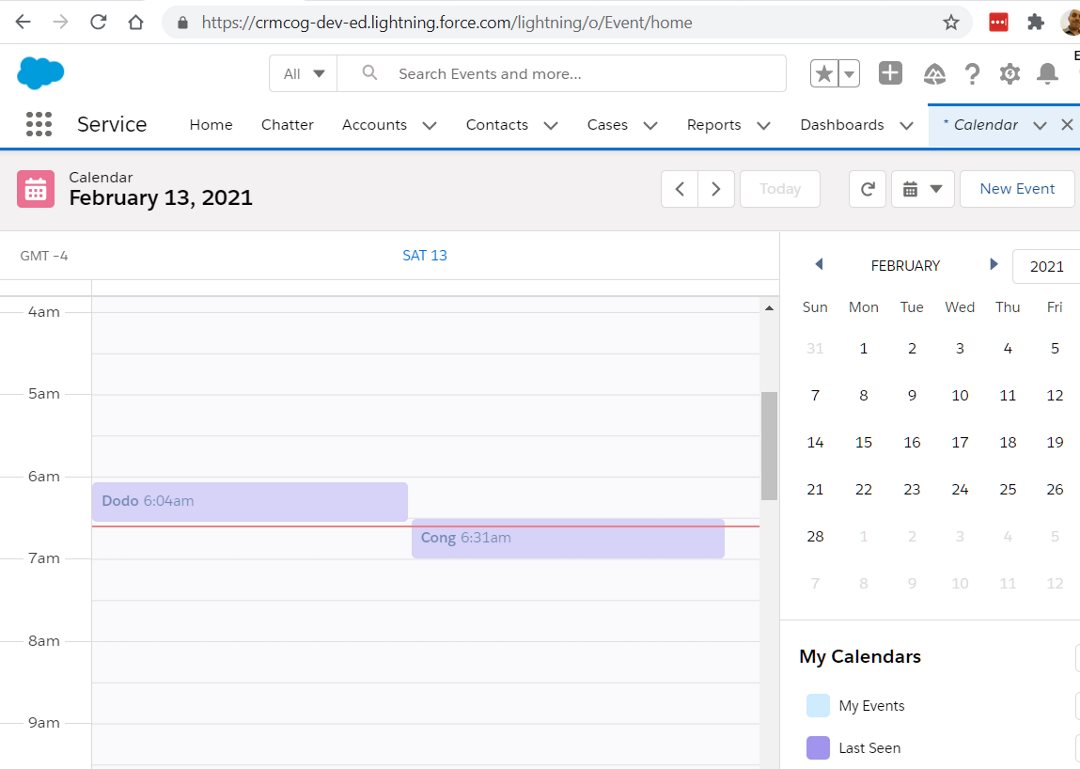Visualise Any Object in a Calendar in Salesforce
·1 min
Salesforce makes it super easy to view (almost) any data in a calendar.
All you have to do is a few steps -
- Click on App launcher, search for
Calendarand select it - In the calendar view, look out for
My Calendarstowards the bottom, right-hand side of the screen - Click on the
cog (⚙)icon, clickNew Calendar - Select the object that you need
- Select fields for calendar and values to display
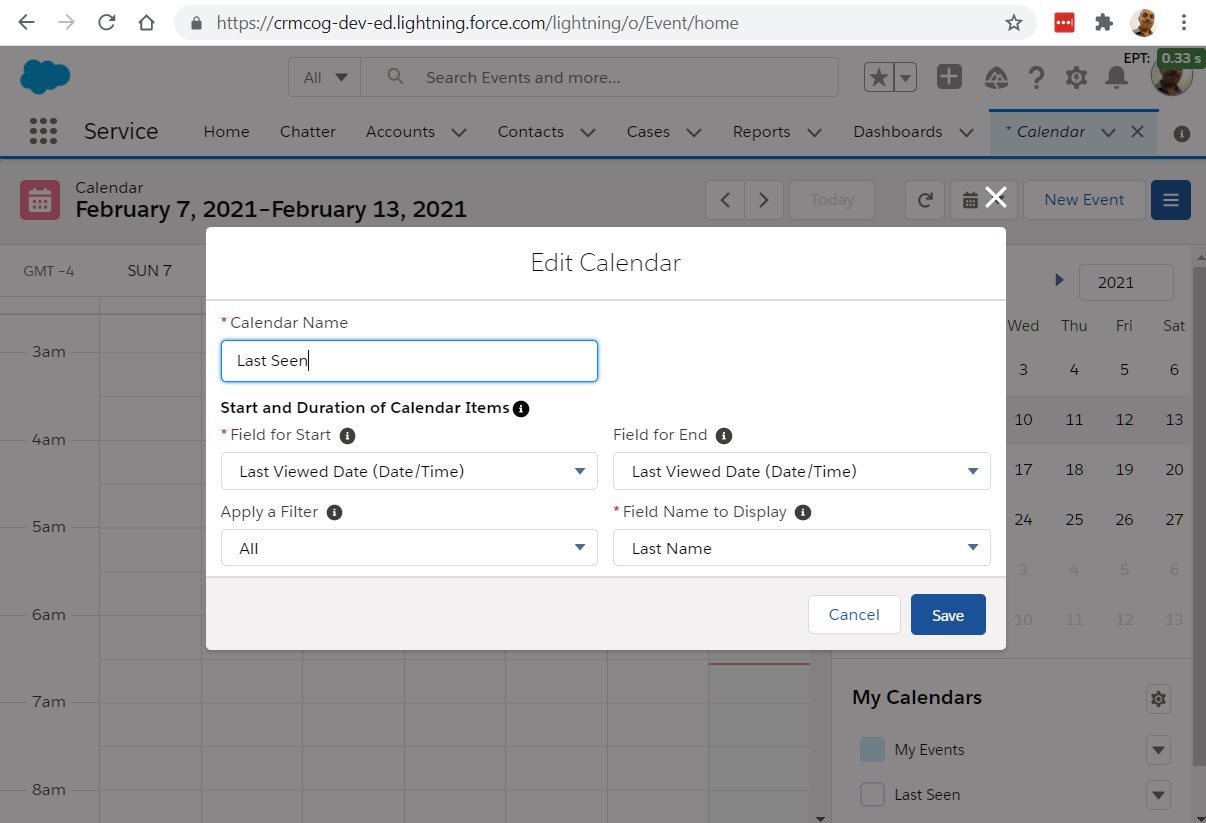
I chose Contact and Last Viewed Date to view the last names of contacts I have connected with this week / today.