Limit Text Length in Siebel
Siebel is no stranger to strange behaviour, but the text length property at the field level is certainly one of the weird ones out there.
What happens here is simple -
- BC Field of type ‘Text’ has a length X
- Table column has a length Y
What sane people expect here is that the length of the field overrides the length of the column - business layer matters always, correct?
But, no. Siebel had to do things a bit different. No matter what the field length is, the column length is what matters. If the column length is 100 and Field length is 50, the field on the UI will allow user to type/save text up to 100 characters.
You can find a couple of examples in OOB application as well.
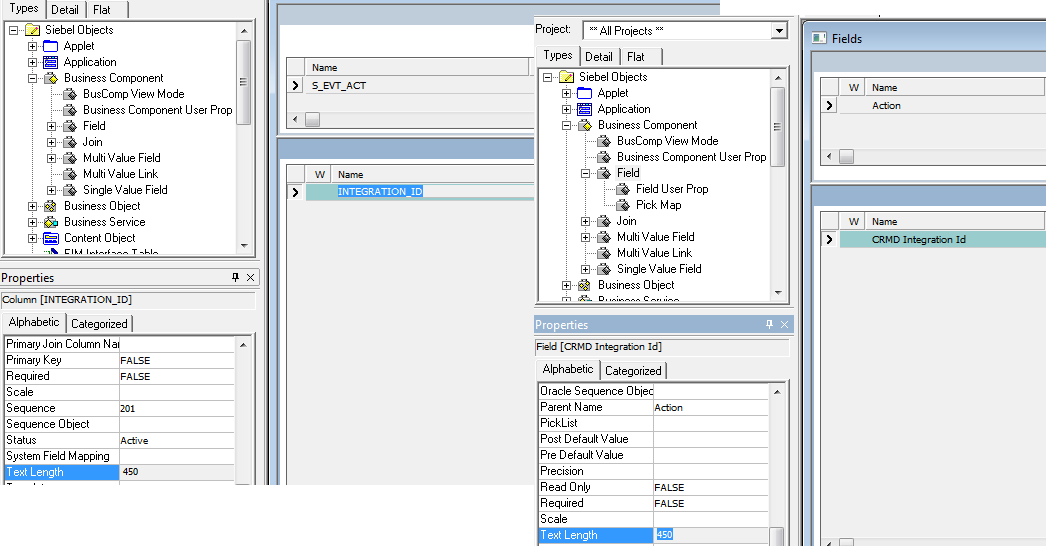
So, what does Siebel do? It will not fix the problem, but provide you a work-around solution to enforce the field level length. This is done by “Text Length Override” parameter.
You can do this -
- Go to Business Component > Field > Field User Prop in Siebel Tools for the required field
- Create a user property thusly
- Name = Text Length Override
- Value = TRUE
That is it. Now the user property will make sure the field length is considered and enforced rather than the column length for text fields.