Update operations in Siebel workflow
There are two ways to do things - the easy way, and the hard way. Though you would expect all developers to follow the easy way, that is always not the case. Take the example of “Update” Siebel operation step in a workflow.
You can update multiple records in one go using the “update” step. For example if I want to update all activities for a particular contact, I would create the below workflow.
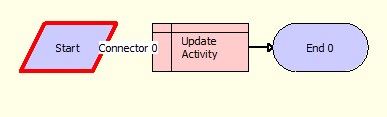
Unless you provide a filter search specification in the “update” step, the workflow is going to update Fields specified in the step for all activity records of the contact.
However, developers sometimes assume that the update step is corresponding to a single record. You will find examples like the one below.
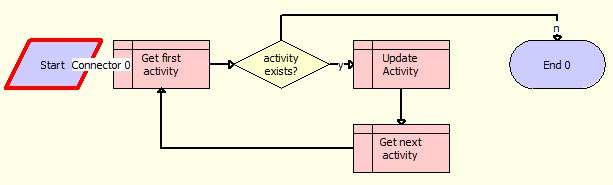
Here Siebel updates one activity record at a time. This may make sense if you have any business rules/validation dependent on record values to be triggered. But in most cases you’ll be just fine updating all records in one sweep. All business rules and validations are triggered for each record irrespective of whether they are updated individually or at once.
Note that we are talking about updating child records using Siebel operation steps. Updating the base BC of the workflow will need the iteration anyway.