Siebel 8.1 Bookshelf
Siebel Bookshelf is invaluable.
You get all product documentation from bookshelf. That includes but is not limited to-
- How do Siebel applications function?
- User/business scenarios for various Siebel applications
- Oracle recommended practices for design and development
- Explanation of Siebel Tools and Application capabilities
The earlier way of accessing bookshelf was straightforward. We just downloaded the bookshelf from Siebel website and use an index to search through all the downloaded PDFs.
You can still do this by downloading the entire bookshelf from https://edelivery.oracle.com/ .
You can also access Siebel 8.1 bookshelf on Oracle website , but the search capabilities fairly limited.
Search bookshelf using Google #
There is also an alternative: you can Google for information. I find this to be easier as well as more effective, since I not only search within bookshelf but also from third-party websites and blogs.
The only problem search results - Google shows results from previous versions of bookshelf as well.
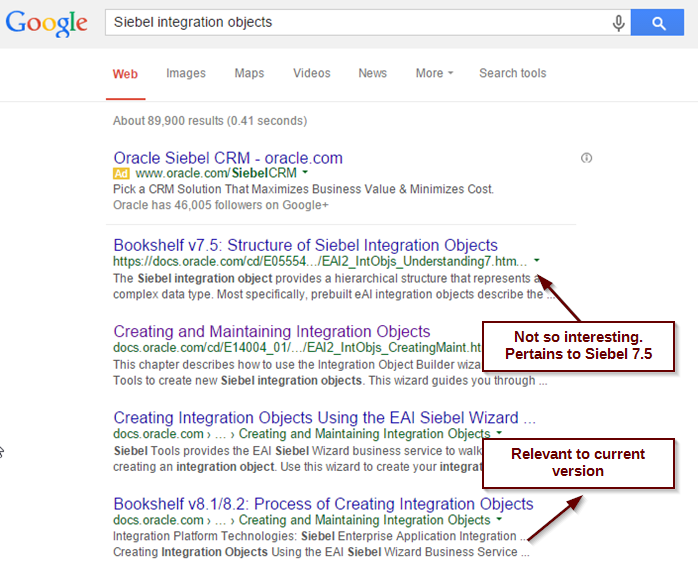
There are ways to overcome these problems.
Even create a custom Google search engine to search only the 8.1 bookshelf. It is no need to download any documentation, or miss out on the other search features.
To create such a search engine -
- Go to https://www.google.co.in/cse/all . Create a new search engine.
You need a Google ID to proceed. - To include only a specified pattern for the search. The pattern for Siebel 8.1/8.2 bookshelf is
http://docs.oracle.com/cd/E14004_01/*
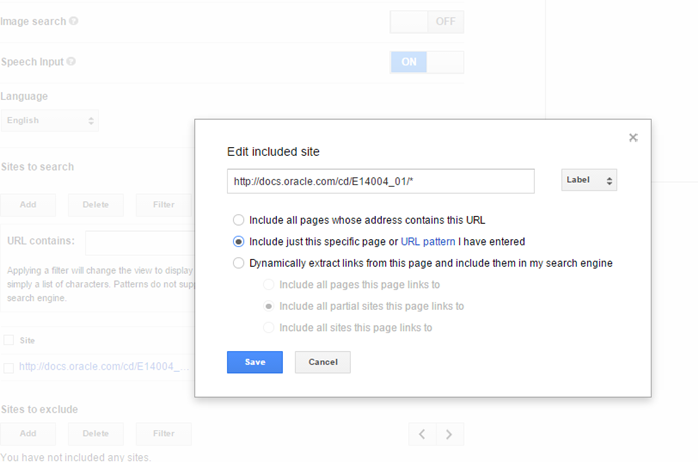
Enable the public URL for this search. In my case it is -
https://www.google.co.in/cse/publicurl?cx=015650789348686699303:iigqueazve8
That is it. You now have your own piece of Google to specifically search 8.1 bookshelf.
You could also take it to the next level and at the bookshelf to your own blog. For this you just need to copy the code from the Google custom search engine and insert that in your blog.