Salesforce API Example Collection
If you always wanted to learn salesforce.com APIs and what you could do with them, but too afraid to ask.. fear not - now that we have example API collection directly from salesforce!
Ok.. not so exciting as Salesforce Functions - I get it. But it is interesting to see the additional effort to make it a tad easier for developers.
Here’s how you get invoking Salesforce APIs in no time -
- Download Postman. Sign up through the app or at postman.com
- Go to
Postman Salesforce API collection
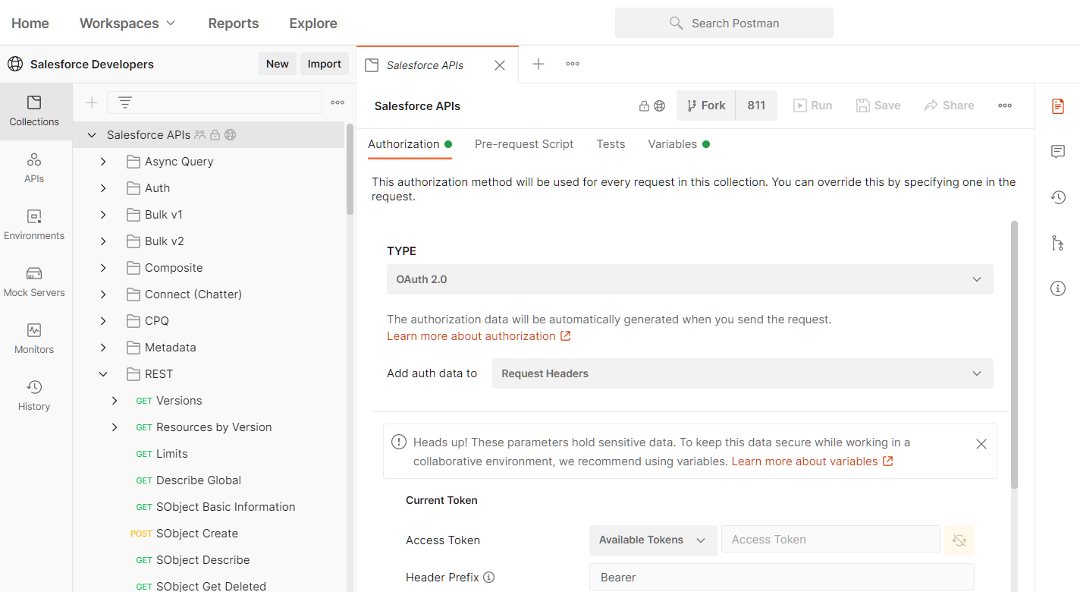
- Click on
...button against collection and fork it for your own use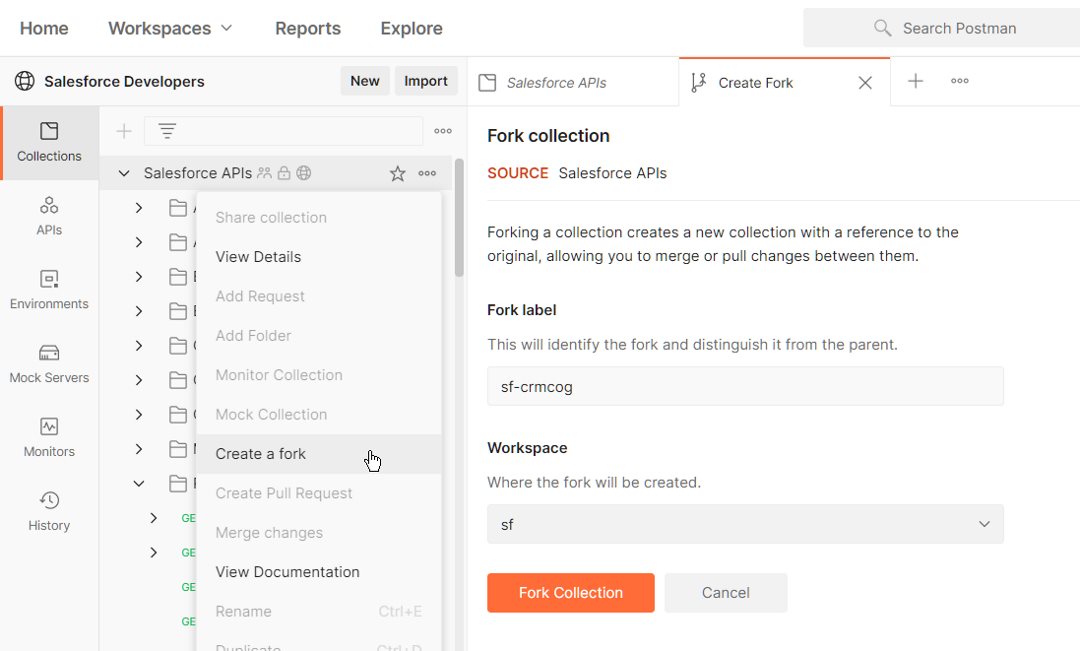
You should now be able to see the API collection in your own workspace.
Now, click on the ... against the collection and click on Edit. You should be able to provide the access token on Authorization tab. Alternatively, click on Get New Access Token button to create and select Use Token to populate a new access token.
Navigate to Variables tab in the same settings and populate _endPoint value to your org URL. For e.g. my developer edition is at https://crmcog-dev-ed.my.salesforce.com.
Click on Save to save changes.
You can now start invoking APIs like there’s no tomorrow.
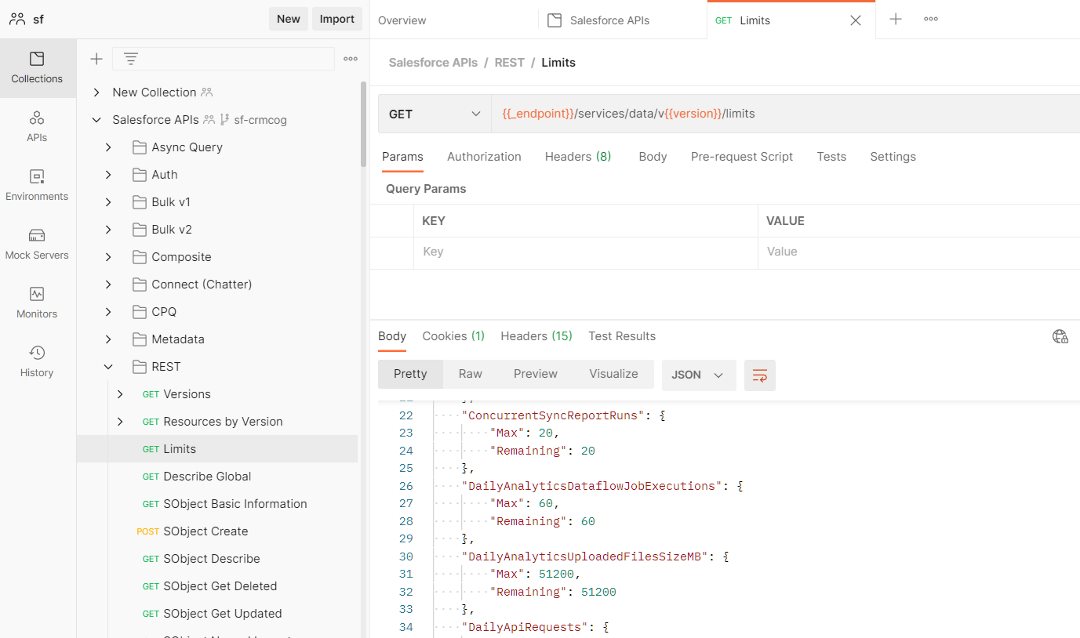
Explore the collection of APIs to understand how you can consume / invoke Salesforce APIs and integrate your own applications.
What if I am not using Postman? #
Click on the same ... against your collection. Export collection to a JSON.
Go to your favourite REST client and import the Postman collection. (If your favourite REST client is cURL, you would have probably written some script and clicking away at hotkeys to invoke the APIs).
For e.g. I can do this in Insomnia.
- Click on your workspace >
Import Export - Click on
Datatab >Import Data>From File - Select the JSON file exported from Postman
- Right-click on API collection folder > choose
Environment - Provide values for
_accessTokenand_endpoint - Go to
Auth> SelectBearer Token> ProvideTOKENas_accessToken(yes, there should be a better way to specify this environment variables for all APIs at once)
Start invoking the API.. like there’s no tomorrow.