Measuring Siebel Performance - The Correct Way
Performance in Siebel is often the cause of angst for IT architects, managers and developers (not necessarily in that order). Typically a Siebel performance issue in production goes through following steps:
- Developer/support analyst tries to reproduct problem in non-production environments
- If the problem is indeed replicated, that is a lucky day or night. Else, start a laborious process to enable debugging enablers in production
- Look at the problem from a DB perspective (a culprit, most of the times) and from the Siebel log itself
- Catch the slow running queries or the transaction that the log says is slow in Siebel
These tasks not only cause agony to the users, but also to the IT guys. So, what’s the way to get around this? Use an industry-standard application monitoring solution, or build one yourself. Real User Experience Insight (RUEI), is an Oracle tool and part of Oracle Enterprise Manager, which can do effective application monitoring for you. RUEI enables easy tracking of the performance and errors in Siebel production or non-production environments. The Siebel Application Management pack is enabled as an add-on for RUEI.
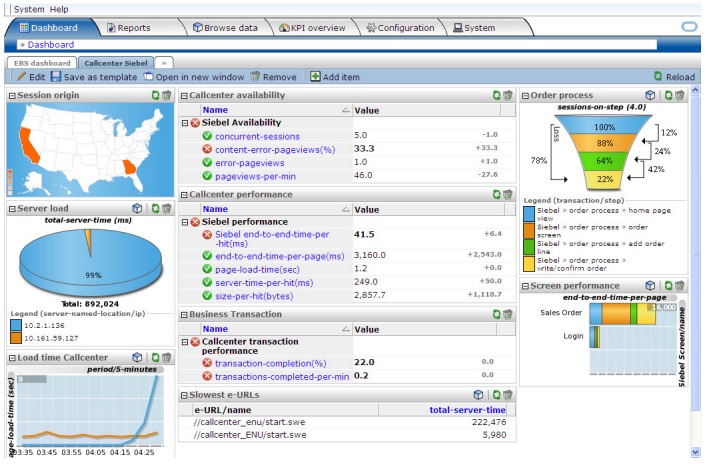
- RUEI monitors network, thereby measuring the performance as visible to the user. The user way is always the right way
- Support team gets to proactively monitor and get notified about problems, rather than the typical “call support” approach for all problems
- Enables IT to monitor the performance in real-time, and also monitor it over time
- Enables replay of user sessions to enable teams to debug problems quicker. Also, enable quicker reading of SARM analyzes
- Tracks usage of Siebel views and functionality
- RUEI enables monitoring availability of servers and server components
- Does not add load to the servers for measuring performance
But, it is not all good with RUEI. The usability of RUEI itself is stressful, and the monitoring of Siebel is yet to gain traction. RUEI also may need additional hardware for network switch or at the least, to get your IT team to agree to monitor network.
For some more information, go through: