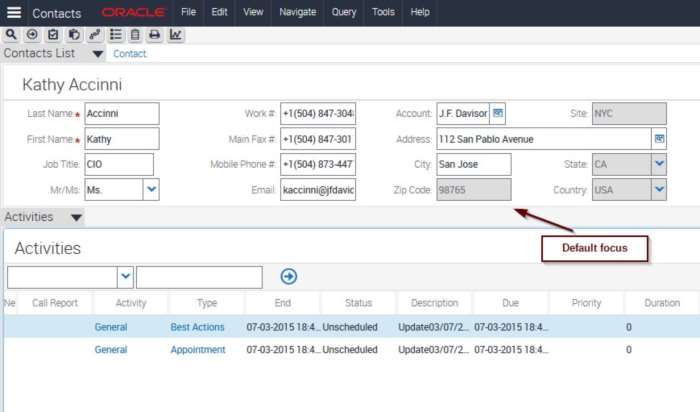Default Applet Focus
Siebel has straight forward rules to get an applet into focus when a view is painted.
- If the target view is a detail view, the default focus will be the second applet
- If the target view is a list view or if the view has only one applet, the focus is retained on the first applet
This makes sense because you are drilling down from the source view to work on the details - which presumably (considering Siebel standards) is from second applet onwards.
We are quite ignorant of this fact since HI tried to fit everything in one screen. Default focus seldom made any difference since most users worked with mouse anyway.
Siebel IP 2014 has brought in a new, fresh look with lot of white space. This has pushed down the detail applets more than I would like in a few cases.
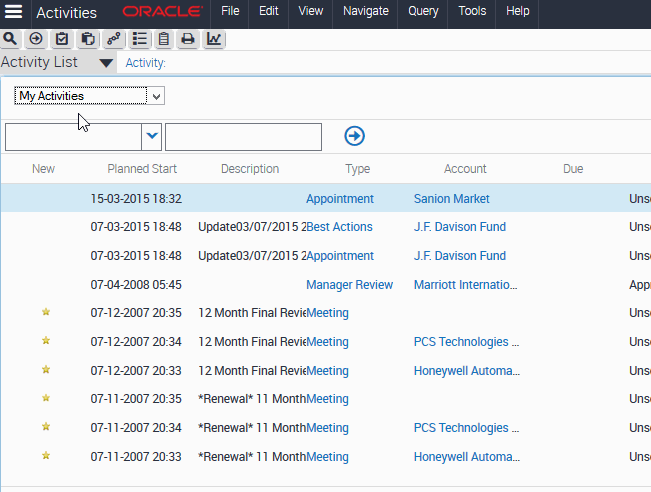
The default behaviour scrolls down to the level of the second applet when drilling down from source view. Although this is beneficial, it is quite confusing as well.
You can override this behaviour with the “DefaultAppletFocus” view user property.
Navigate to the View object in Tools, and specify this user property. It just needs the target applet to set the focus on.
Name: DefaultAppletFocus
Value: [applet name]
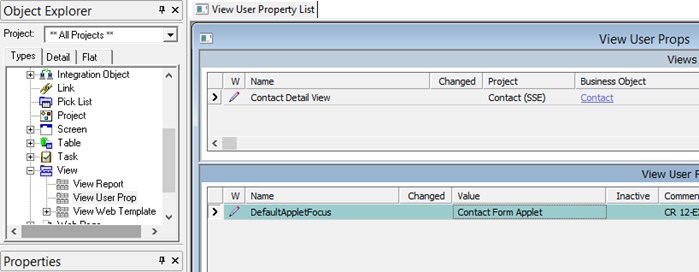
Look up the “Contact Detail View” in vanilla application for an example.