Avoid Firefox session errors during Siebel debugging
If you’re one of those guys working with Siebel and Firefox browser, you’re in luck. You have me for company 🙂
Whenever I do configuration experiments in Siebel tools, I tend to do quite a bit of changes and repeat them as necessary. All these changes have to be pushed to the SRF in order to be viewed in the application.
I love the Siebel tools feature that just needs me to hit F7 or Ctrl+F7 to compile. Tools will close any open Siebel application windows and compile the changes to the SRF.
While this is handy, it is not considered a “clean exit” by Firefox. As a result you will see the following error message -
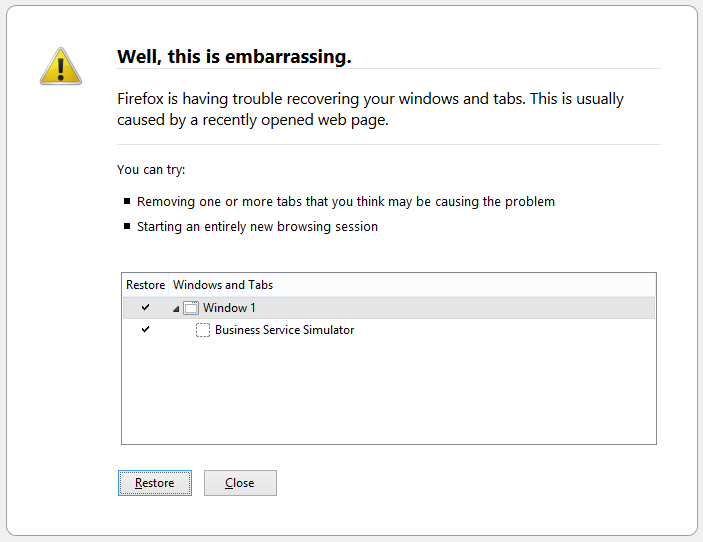
In text:
Well, this is embarrassing.
Firefox is having trouble recovering your windows and tabs. This is usually caused by a recently opened web page.
You can try:
> Removing one or more tabs that you think may be causing the problem
> Starting an entirely new browsing session
Firefox stores the user session on the computer, and tries to restore the user session when there is a crash. At the time of restart Firefox prompts the user the really open sessions that had been opened before the crash.
The good thing is this error is shown in the first tab, while the active tab opens up the Siebel application post-compile. You don’t need to bother about this error if you’re a normal person.
But, most of the Siebel developers are abnormal to some extent.Here’s a way to suppress this error message from Firefox.
- Go to about:config in Firefox browser. Don’t be afraid to void warranty.
- Set “browser.sessionstore.resume_from_crash” value to “false”
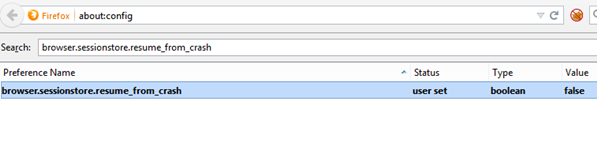
That is it! No more prompts to restore crash sessions there on.
Remember though: this is going to turn nasty if you’re using Firefox as your main browser. Plug-ins or websites can cause browser crashes, and you’ll have no way to recover the open tabs after a crash post this change.