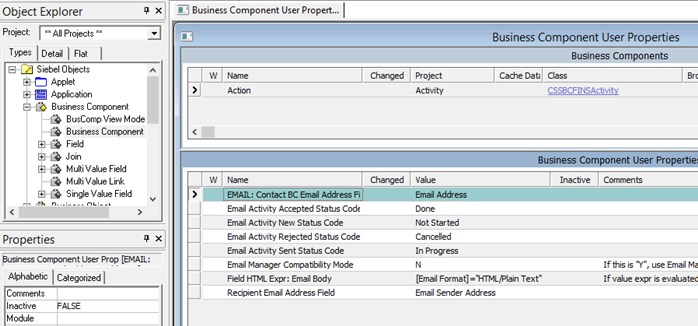Automatically create activities for emails
When you use F9 option to send emails in Siebel, you can see an activity getting created automatically. This is true for multiple objects and is quite handy.
For e.g. F9 in Contact creates an activity against Contact, the same holds good for account as well.
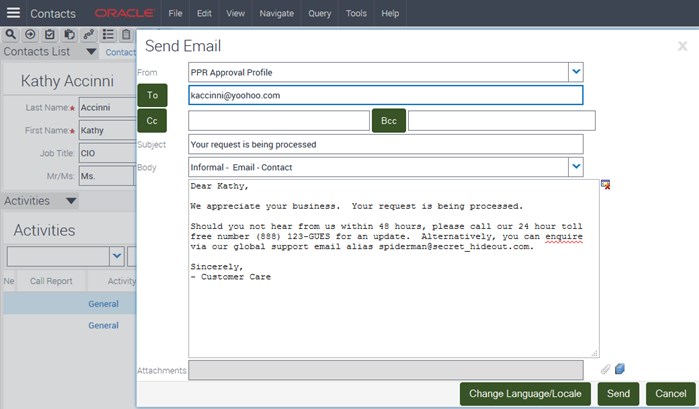
Hitting F9 in Opportunity lets you send email to multiple types of recipients like the sales team, account or the contact, and also creates an activity tagged against the contact/opportunity.
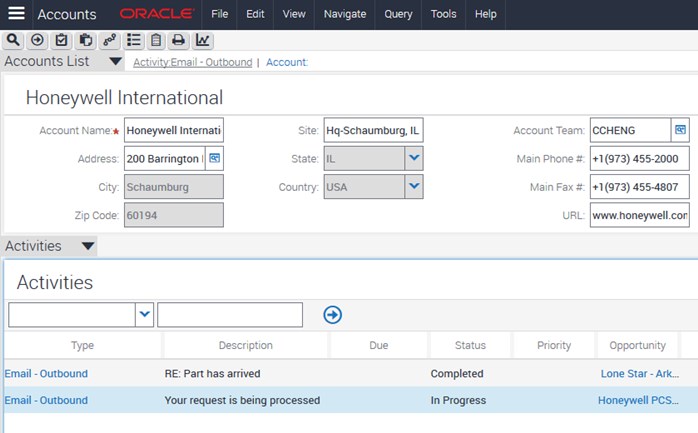
You can use this activity to track email interactions with customers. Since all interactions including emails are in one place, anyone in the organization can trace the communication pattern with customers.
This is mighty useful in an organization, since any person can monitor, track and add value to the ongoing conversations with customers.
You can see the multiple attributes of the activity that shows this communication trace -
- Account
- Contact
- Opportunity
- Service Request
- Campaign
Did you ever wonder how Siebel populates these attributes against the activity created while sending email? Or, which Contact gets chosen when F9 is pressed against activity?
All this is defined through the “System Activity Object”.
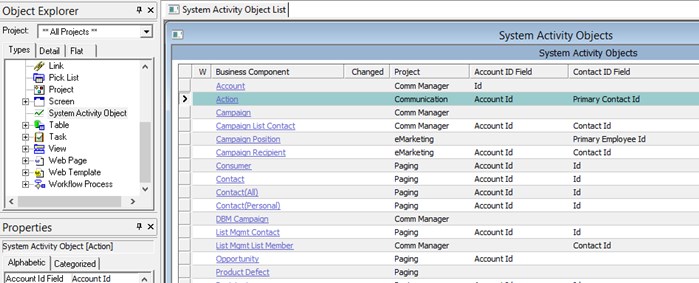
Navigate to Siebel Tools | System Activity Object to create new objects or modify existing objects. You can change which contact, service request or campaign (“source”) can get associated against the F9 (“Email Outbound”) activity.
If you create a new Business Component and enable F9 over there, remember to configure relevant associations in the System Activity Object by defining a new item against the BC.
The recipient address is determined through another set of user properties defined at the parent BC level.
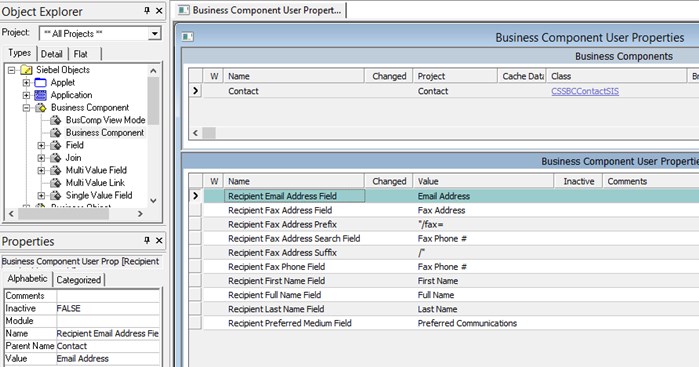
Define the following user property to specify the email address.
Name: Recipient Email Address Field
Value: [field name]
If you are past all this and are wondering how to configure default values in the activity created from F9, wonder no more. You just need to change a couple of user properties at the “Action” Business Component level.